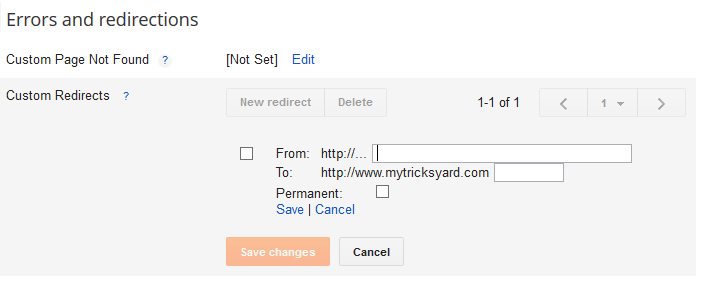Steps to Recover Deleted Files On Pc :-
Recuva is one of the most popular and powerful file recovery tool for Windows. You will find it very easy to navigate because of it’s clean interface user-friendly options. It has following features :
- Undelete files on your computer
- Recover deleted emails
- Securely delete files you want to erase forever
- Restore unsaved Word documents
Recovering files vis Recuva is very easy you have to simply download and install the Recuva then after opening it now select what you want to restore. You can search for deleted Pictures, music, documents, videos, compressed files or emails. If you’re not sure about file name, just select ‘All Files’ option. Now select the file, either right-click on it press Recover button to recover it.
Panda recovery is the another best hard drive recovery service/tool for recovering files. It helps to recover deleted files from hard drive, USB, Network drives etc. It is best because of following features :
- Browse, Search, Preview and Recover deleted files.
- Recover Archived, Hidden, Encrypted, Compressed files.
- Recover Images, Documents, Movies, or any other type of files.
- Recover to Local Hard Drive, Network Drive, or Flash Drive.
The process of recovering files from Panda recovery is very simply you have to just follows wizard and its instructions.
This is also the one of best hard drive recovery service providing software. It is a powerful free data recovery software which helps to recover lost partitions andor make non-booting disks bootable again when these symptoms are caused by faulty software, certain types of viruses or human error (such as accidentally deleting your partition table). TestDisk is available for lots of operating systems, including Linux, Windows, and Mac OS, and supports lots of file systems. It has following features :
- Fix partition table, recover deleted partition.
- Rebuild NTFS boot sector.
- Undelete files from FAT, exFAT, NTFS and ext2 file system.
- Recover NTFS boot sector.
You need to be careful for using this and better to use on screen instructions while using it.
This is another data recovering software. It is simple tom use because if it’s user friendly interface more ever it can recover files under Windows (FAT16, FAT32, exFAT, NTFS, ReFS file systems), Linux (EXT2, EXT3, EXT4 and XFS file systems), Mac(HFS, HFS+ and UFS file systems). It has following features :
- Undelete a single file or multiple files.
- Unformat a hard drive (desktop and laptop).
- Recover RAW file system drive.
- Recover data in case of boot failure.
Just simply follow on screen instruction to recover data using ReclaiMe.
Last but not least, this one very simple to use. Restoration works with FAT and NTFS as well as digital cameras cards. It is also powerful tool for recovering lost/deleted data. It has following features :
- Recover deleted files.
- Undelete files.
- Unformat a hard drive.
- Photo recovery.
Just as others to use it simply follows the on screen instructions.
So, in this way you recover deleted files on pc and this is all about hard drive recovery service/tools. I hope this helped you a lot. If you are facing any problem just comment it below. Feel free to share Thanks !!